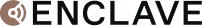When the days get warm and the nights get long, an outdoor home theater may be just the ticket to get outside and enjoy a large screen movie experience. Although setting up an outdoor theater is a little different, the basic requirements are similar to an indoor system.
To set up an outdoor movie theater, you need the following:
- A backyard location.
- A video projector with a screen or outdoor TV.
- An audio system.
- A source device to access the content.
- Any needed cables.
- Power.
TIP: It's also good to have a mobile rack for your projector and other devices that can be rolled out and easily stored after each use.
Click on one of the links below to skip to a section.
Budget
Just as with an indoor home theater, formulate your outdoor budget by compiling a list of what you want to include and see what components will meet your goals without spending more than you want. We will provide product suggestions in several price ranges to guide you.
Backyard Location
Before you choose equipment and assemble your system, decide where you want to set it up.
Things to take into consideration for your location include the ambient light coming from neighbors’ property, and direct or indirect light coming from neighborhood street lamps. The amount of cloud cover and moonlight (depending on the moon phases) may also affect your viewing experience on specific nights.
Partially or Fully Enclosed Patio
One easy option is an outdoor semi or fully enclosed patio. This is great for yourself or a small group and is more protected from the elements. You are also closer to power sources, as you may have (or can install) one or outdoor power outlets to plug everything into. Another advantage is you may be able to keep the system setup all-year sound with the aid of additional coverings for your components when not in use.
Out in the Open
This works well for occasional or seasonal use. You want to make sure that your setup is easy to assemble and take down when not in use or when no longer needed as the seasons and weather changes.
Video Projector and Screen
Using a video projector with a screen is the best way to get a really large screen movie theater experience.
Screen Options
Wall
If projecting onto a wall it needs to be flat, white, and reflective enough to display a viewable image back to you.
Bedsheets
You can use one or two thick white king-size ironed bed sheets sewn together (use white thread!) as a movie screen.
You can hang the bedsheet on a wall, from a rain gutter, awning, or clothesline, or you can make your own frame. Anchor or fasten the top, sides, and bottom so that the sheet remains tight.
Buy a Screen
You can purchase a free-standing portable, outdoor standing, or inflatable screen that can be anchored. You can also buy a wall-mountable screen. Purchased screens will provide a better-projected image, due to their more reflective surface. However, it will add additional cost to your setup.
- A tripod, outdoor standing, or an inflatable screen, should be placed on level ground, or platform. Outdoor standing screens usually come with a frame, support wires, and ground anchors, but check before you buy as in some cases the screen material is provided but you need to buy the other hardware separately.
- Wall-mounted screens require room to insert needed hooks or other types of fasteners. There are some wall-mounted screens that are motorized for convenient storage when not in use, but they are expensive.
Here are outdoor screen options in a variety of price ranges:
Elite Screens Yard Master 2 100-inch outdoor screen
Elite Screens Yard Master Electric
Mdbebbron 120-inch indoor/outdoor screen
Ottaro 126-inch outdoor screen
Vankyo 120-inch outdoor wall-mountable screen
Video Projector
Before you buy a video projector, get familiar with the factors you need to consider. It’s important to get a projector that will put out enough light to display a good viewable image on the screen you have chosen.
Projector light output is stated in Lumens. As the lumens rating goes up, the light output goes up. 1,000 lumens is a good reference point. However, depending on how dark or light your outdoor location is, along with the size of the screen, you may need to use a projector with a lower or higher light output.
Here are projector choices in several price ranges and light output capability that give an idea of what is available.
- AAXA P300 Neo Smart Android TV Projector
- Anker Nebula Series Capsule Max Mini Android TV Projector
- Epson EF-100 Streaming Projector
- Optoma HD146X Movie/Gaming Projector
Outdoor TV
An outdoor TV is a great option for semi or fully enclosed patios. It's easy to set up and use but is more expensive than many projector/screen options.
TVs made specifically for outdoor use feature heavy-duty construction so that they can hold up to different weather and temperature conditions. Select models are also rain-resistant and include fans and heaters for all-season use. Outdoor TVs also have anti-glare coatings, but should still not be used in a direct sunlight environment.
Here are examples of TVs specifically made for outdoor use:
If you don't want to pay the high price for an outdoor TV, you may be able to use a regular HD or 4K UHD TV made for indoor use in an enclosed patio and protect it with a weatherproof vinyl cover when not in use. If you would rather use a TV that is normally used indoors, consider a larger screen TV that you may have replaced with a newer one.
Here is an example of how you can install any TV outdoors.
Audio System
A number of projectors and all TVs have built-in speakers providing minimal quality, but may work adequately in a partial or fully enclosed patio.
For best results for either a TV or projector consider an external audio system. Choices include soundbars and stereo or AV receivers with separate speakers.
A stereo or home theater system is a better option as they provide more sound output suitable for a backyard setup, but the problem is that normally you need a lot of speaker wire.
One option you can use is the WiSA-certified Enclave Audio CineHome II or the THX-Certified CineHome Pro. These systems use wireless speakers so you don't have to run thin speaker wire long distances. WiSA technology supports a 30-foot transmission range that allows you to place speakers on either side of the screen and to the left and right of your seating position (for the surrounds) and still set farther from the screen than you would for a TV.
However, each speaker does have to be connected to an AC power outlet directly, through a surge protector, or generator that can provide enough power to last at least a couple of hours.
To cut down on the number of power cables, you don't have to use the Enclave Audio's surround speakers for your outdoor setup. You can just use the left/center/right channel speakers (and maybe the subwoofer for some bass, but it won't be as noticeable outdoors). From there, select the Enclave's Whole Room Stereo setting so that all the sound elements get folded into the decreased number of speakers.
TIP: An easy platform to use to set speakers on are cinderblocks with the smooth sides facing up.
If you are using a TV, you can connect it to the Enclave system using HDMI-ARC. Audio from sources connected to the TV get routed to the Enclave system, while the TV plays the video portion.
For video projectors with HDMI, but without the ARC feature (very few projectors have HDMI-ARC), you need to make a video connection from your source directly to the projector and then make a separate audio connection to the Enclave system (digital optical or analog stereo).
Content sources
Here are some source devices that provide access to content.
Antenna
If you are using a TV outdoors, and want to watch local TV broadcasts, you can connect an antenna to the TV and receive them directly.
If you want to watch local TV broadcasts outdoors using a projector that is a little more complicated and very few projectors have a built-in tuner to receive them. For projectors, you need to use a DTV converter box. Connect an antenna to the box and connect the box to your projector using compatible connections. If the projector doesn’t have an audio output, and you are using an external audio system, you will also have to make a separate audio connection to the system.
Media Streaming/DVD/Blu-ray
Some compact projectors have built-in video streaming (usually via the Android TV platform), but if yours doesn't have streaming features, a Blu-ray Disc player is a great alternative.
Almost all Blu-ray Disc players not only play DVDs and Blu-ray discs, but access services such as Netflix, Amazon Prime, Hulu, and more depending on the player.
If you already have one, just bring it outside. If you need to buy one, they are very affordable.
Here are a couple of examples:
TIP: You can also use a Laptop PC for accessing streaming content. However, most newer models don't have a DVD or Blu-ray disc drive.
You can connect the player or laptop to the video projector using HDMI, if available. To get the sound to your audio system, and the projector doesn’t have an audio output, connect the HDMI output of the player to the projector for video and make a separate connection from the player to your audio system to hear the sound.
If you have a wireless network and your player has Wi-Fi, check to see if the wireless network has enough range to go outside. If not, you can use a Wi-Fi extender.
TIP: If you connect a Roku, Fire TV, Chromecast, or Apple TV to a projector, make sure the projector has an audio out so it can route the sound to your audio system.
Smartphone: If you are using a smartphone, you may be able to use it in two ways.
- As remote control for your setup.
- Screen Mirror or Screen Cast to a smart TV, smart projector, or smart Blu-ray disc player connected to the projector.
Game Console
Take video gameplay outdoors and also get fresh air. Depending on the Sony Playstation or Xbox model you may have access to some streaming content, DVD and/or Blu-ray Disc playback. This means you may not need a separate Blu-ray Disc player for movies.
Cables
As with any set up make sure you have the proper cables to connect everything together. Check your projector, source devices, and audio system to see if any HDMI, digital optical, or analog AV cables may be needed.
Power
If you have any outdoor power outlets (such as covered outlets on an exterior backyard facing wall of a house), you can connect a power strip(s) and plug in your devices, provided they are close to the house. If you do need to use a long extension cord(s) in combination with a power strip, make sure the cords are heavy-duty, such as one commonly used for power tools and similar devices.
If you feel uncomfortable with a long extension cord, consider a generator. Don't use a gasoline-powered generator as that produces noise (and exhaust) that will distract from the viewing experience. Use a rechargeable generator that can run your equipment for a couple of hours or so.
However, you need to check the power requirements of your equipment. You may need to use two generators – one for the projector and sources, and another for the audio system.
Here are two examples of affordable generators that may work for you.
The Bottom Line
Setting up an outdoor home theater is a fun activity, but be sure you also take the following into consideration.
- Tell your immediate neighbors about what you are doing.
- Check with your homeowner’s association (if you have one) for any outdoor entertainment restrictions.
- Check local noise regulations.
- Don't advertise or charge money. This is a violation of copyright law and exhibition business licensing regulations.
- Don't place your equipment (other than a screen) close to a swimming pool.
- If you have a sprinkler system on a timer, make sure the timer setting isn't during the hours you want to use your outdoor home theater setup.
- Check the weather, especially wind and rain forecasts.