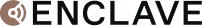When stereo (aka two-channel stereo or 2.0) sound became available to consumers in the 1950's it added a more realistic soundstage for music listening where instruments and vocals could be separated and placed to the left and right front sides of the listening room. With the beginnings of the home theater in the 1970s and ‘80s, surround sound was introduced which resulted in expanded speaker layouts that placed sounds all around the room. The most common stereo and surround sound channel/speaker setups in use are 2.1, 5.1, and 7.1.
Skip to section
What the terms 2.1, 5.1, and 7.1 mean.
2.1 channel speaker placement.
7.1 Channel Speaker Setup Variations
Additional Speaker Placement Tips
Surround sound sources and formats
Channels and Speakers
2.1, 5.1, and 7.1 refer to the number of amplified channels provided and, in most cases, the number of speakers needed to set up the system.
Channels: How the sound is directed is designated by the encoding used by the source and decoding or processing used by an integrated home theater system, home receiver, av/preamp processor, or soundbar. Once decoded or processed, the surround sound information is divided and assigned to one of several channels and sent through an amplifier to a set of speakers.
Speakers: This is how the channel information is reproduced so it can be heard. In most surround sound formats, each speaker is assigned to a specific channel. This means that the left front speaker is assigned to the left front channel, with other speakers assigned to the other channels accordingly.
What the terms 2.1, 5.1, and 7.1 Mean
The 2, 5, and 7 represent the number of channels where the speakers are laid out in a horizontal plane preferably placed at approximately ear level, while the .1 represents the subwoofer which is placed on the floor.
TIP: Some home theater systems allow the connection of a 2nd subwoofer in a 5 or 7 channel system. In this case, the system may be referred to as a 5.2 or 7.2 channel system. Both subwoofers typically contain the same low-frequency sound information but 2 or more subwoofers are sometimes used to compensate for acoustical deficiencies in a specific room.
2.1 channels
A 2.1 channel setup consists of one left channel, one right channel, and a subwoofer channel. A 2.1 channel setup is the same as the familiar setup for stereo (2.0) but with a subwoofer added to the mix.
2.1 channel setups make it easier to use smaller bookshelf speakers for the left and right channels, and a subwoofer for the lower frequencies.
Another common application of 2.1 is with soundbars. The soundbar houses the left and right channel speakers, while an external subwoofer is many times provided (or can be added on as an optional purchase) to provide the lower frequencies.
The 2.1 setup option can also be used with select powered speaker systems (the Klipsch Fives and Fluance Ai60’s are two examples). In this type of system, either the left and right speaker both have built-in amplifiers, or one speaker (usually the left speaker) houses the amplifiers for both speakers via a wired connection. Also, one of the speakers provides a subwoofer output that is used to connect to a powered subwoofer (usually an optional purchase).
Although specific sounds are assigned to either the left or right channel, vocals and dialog are placed into both channels. The result is that the voice or vocal appears to come from the empty center space between the left and right channel speakers.
2.1 Channel Speaker Placement

Image: Dolby Labs
- The Left and Right Main/Front speakers should be located along or in the corners of the front wall at the same distance from your seating position at about a 30-degree angle. Speakers should not be placed flush to the wall or corner - place them several inches away from the corner or wall. Also, the left and right speakers should be angled in slightly so that sound is more precisely directed to the main listening position (referred to as the sweet spot).
- The Subwoofer should be located in the left or right area of the front wall between the two front speakers.
TIP: Sometimes a soundbar may include a built-in center channel speaker (in addition to the built-in left and right speakers) that allows independent control of dialog and voice. Soundbars using this type of configuration in combination with a subwoofer are usually referred to as 3.1 channel systems.
5.1 Channels
A 5.1 channel setup is the most commonly used as it provides a good surround sound experience for most listeners. A 5.1 channel setup can come in several configurations.
- Soundbar with wireless surround speakers and subwoofer
- Home Theater Receiver with wired speakers and wired subwoofer purchased separately or as a pre-packaged system (Home Theater-in-a-box)
A 5.1 channel setup is represented by five horizontal channels and one subwoofer.
The Center Channel is designated for dialogue or music vocals. The center channel is important because unlike a 2.1 system, the center vocals and dialog levels can be adjusted independently of the other channels in the system.
The Left/Right Front Channels serve the same role as they do in a 2.1 channel system for directing the main part of the soundtrack to the listener. The main difference is that the center channel information is not placed in these channels if a center channel speaker is in use.
The Left and Right Surround Channels project sound effects and ambient sounds that may be present in select movie scenes and musical performances. In some cases, sound effects may move from the front channel speakers to the surround channels or vice versa. 5.1 is well suited for movie and select TV content as the surround channels add more depth and immersion, but there is also select music content mixed in 5.1 and most home theater systems provide the ability to upmix stereo music sources to surround sound.
The Subwoofer Channel provides support for deep bass frequencies - also referred to as the LFE (Low-Frequency Effects) channel.
5.1 Channel Speaker Placement

Image: Dolby Labs
- The Front Center Channel Speaker is best located in front of the main seating spot, above or below the center of a TV or projection screen. This provides the perception that the main sound is coming from the TV or projection screen.
- The Left and Right Front Speakers should be located and angled the same way as in a 2.1 channel setup.
- The Left/Right Surround Speakers should be located on the left and right side or behind the main seating spot 90-110 degrees from the center speaker. These speakers can be elevated above the listener but should be angled slightly so that they direct sound to the main listening spot more precisely.
- The Subwoofer should be located to the left or right of the TV or projection screen.
7.1 Channels
A 7.1 channel system splits surround and rear channel information into four channels. Side sound effects and ambiance are directed to the left and right surround channels. The rear sound effects and ambiance are directed to two rear or back channels.
7.1 channel systems most commonly come in the form of a home theater receiver, speakers, and subwoofer or integrated home theater system in a wired configuration.
7.1 channels add more depth to the surround sound experience as well as providing specific, directed, and spread-out soundfield that is suitable for larger rooms.
7.1 Channel Speaker Placement

Image: Dolby Labs
- The Center and Left/Right Front speakers and Subwoofer should be located in the same way as in a 5.1 channel setup.
- The Left/Right Surround Speakers should be located in line to the left and right of the main seating spot. This is slightly different from the positioning suggested for a 5.1 channel system. These speakers can be elevated but should be angled slightly towards the main seating spot.
- The Rear/Back Surround Speakers should be located to the left, right, and behind the main seating spot 140-150 degrees from the front center channel speaker. The speakers can be elevated, but as with the other speakers in the system, should be angled towards the main seating spot.
7.1 Channel Speaker Setup Variations
Home Theater Receivers and systems equipped with 7.1 channels often offer additional setup variations.
Dolby Atmos
Within a 7.1 channel framework, the Dolby Atmos surround sound format requires the addition of two height speakers. To accommodate this, Dolby Atmos-enabled home theater receivers or integrated home theater systems allow you to reassign the surround back channels as height or overhead channels.
When the surround back channels are reassigned to overhead channels for Dolby Atmos, the 7.1 channel setup becomes a 5.1.2 channel setup. The 5.1 represents the 5.1 channel portion of the setup but the .2 placed after the .1 subwoofer channel represents the 2 height channels.
Dolby’s premise is that sounds coming from above your ears are easier to hear than sounds coming from behind your ears. This can be accomplished with up-firing or ceiling mounted speakers, with ceiling mounted speakers providing the best result.
Bi-Amping
Another 7.1 channel setup option that your receiver or system may provide is bi-amping.
To use this option your speaker(s) need to have separate connections for the midrange or tweeter and the woofer (not to be confused with a subwoofer, which is a separate speaker).
If Bi-amping is supported on your receiver and speaker, you can reassign the surround back left and right channel amplifiers to the front speakers. This means that four amplifier channels are used with the front left and right speakers instead of just two and no surround back speakers are used.
Bi-amping doubles the power to the front left and right channel speakers. The mid-range/tweeters run off of the main L/R channels, while the woofers in the front speakers run off the Bi-amp channels (or vice versa).
Zone 2
Most 7.1 channel home theater receivers offer a capability referred to as a powered Zone 2. This allows users to set up 5.1 channels in one room and reassign the surround back channels to power a wired stereo speaker pair in another room using the same receiver.
The powered Zone 2 allows you to listen to a home theater source connected to the receiver in one room using 5.1 channels, and another 2 channel stereo source connected to the same receiver, such as a CD player, FM radio, on the Zone 2 speakers at the same time.
Additional Speaker Placement Tips
The Loudspeaker position guidelines above work best for closed, windowless square or slightly rectangular rooms. For other room shapes and/or additional acoustical factors you may need to consider different placement options.
Although a subwoofer is commonly placed in the front of the room, this may not always be the best spot. The subwoofer should be placed where the bass response is best. You might find that the subwoofer sounds best when placed in a spot on one of the side walls or in the back of the room along a wall or in a corner.
Surround Sound Sources and Formats
DVDs, Blu-ray, Ultra HD Discs, and select streaming sources most commonly contain Dolby or DTS 5.1 soundtracks.
Select Blu-ray/Ultra HD Blu-ray soundtracks may contain 5.1 or 7.1 channel uncompressed PCM, Dolby Digital Plus, Dolby TrueHD, or DTS-HD Master Audio, as well as Dolby Atmos and DTS:X immersive surround sound encoding (select streaming sources may also provide Dolby Atmos audio).
2 channel PCM and 5.1 channel Dolby Digital and DTS can be transferred via Digital Optical/Coaxial or HDMI. However, Digital Optical/Coaxial can't transfer Dolby Digital Plus/Dolby TrueHD/DTS-HD Master 5.1, 7.1 (or higher) audio, only HDMI can. Most TVs, home theater receivers, wired and wireless integrated home theater systems, and select soundbars provide HDMI-ARC or HDMI-eARC for audio connection flexibility.
Most 5.1 channel home theater receivers and home theater systems can upmix two-channel sources using sound processing settings, such as Dolby ProLogic II and DTS Neo:6.
For 7.1 channel systems, Dolby Digital/DTS 5.1 soundtracks can be expanded to 7.1 channels via Dolby Pro Logic IIx or other DSP (Digital Sound Processing) modes. These modes can also extract 7.1 channel surround source from two-channel source material, such as CDs and other stereo sources.
If you have a Dolby Atmos setup, audio processing settings such as Dolby Surround Upmixer can expand non-Dolby Atmos sources (including 2 and 5 channel sources) into overhead speaker channels.
DTS Virtual:X audio processing is available on select soundbars and home theater receivers. This feature uses audio processing techniques that trick your ears into perceiving that sound is coming from overhead, but is not as accurate as Dolby Atmos or DTS:X used in combination with physical speakers. This can be applied to any stereo or surround sound audio source, without the need for physical up-firing or ceiling mounted speakers.
The Bottom Line
2.1, 5.1, and 7.1 channel speaker setups are options for home entertainment audio listening.
2.1 is the best option for music-only listening and/or if you want a basic setup for upgrading your TV sound without a lot of speakers.
5.1 is the most common option for getting a home theater audio experience. Although you can use 5.1 setups for music listening, the addition of a dedicated center channel for dialog and surround channels for sound effects and ambiance provides a great option for watching movies and select TV shows. 5.1 does require the use of more speakers than 2.1, but there are both wired and wireless solutions available.
7.1 is for the person that wants access to more surround sound formats (primarily from physical media sources) and speaker setup flexibility. With two additional channels and speakers to work with, users may be able to take advantage of placing two speakers behind the listening position or reassigning those channels for other purposes, such as height channel, bi-amping, or Zone 2 speakers.